7th Mar, 2025
Apply Leave
Apply Leave allows employees to request time off from work. By selecting the leave type, specifying the dates, and submitting the request, employees can formally apply for leave. Once submitted, the request can be reviewed and approved by the relevant authority.
From here, you can see the list of all applied leave requests with the following details:
Type: The type of leave requested.
From: The starting date of the leave.
To: The ending date of the leave.
Apply Date: The date when the leave was requested.
Status: The current status of the leave
Action: Options to perform actions like view or edit the leave request.
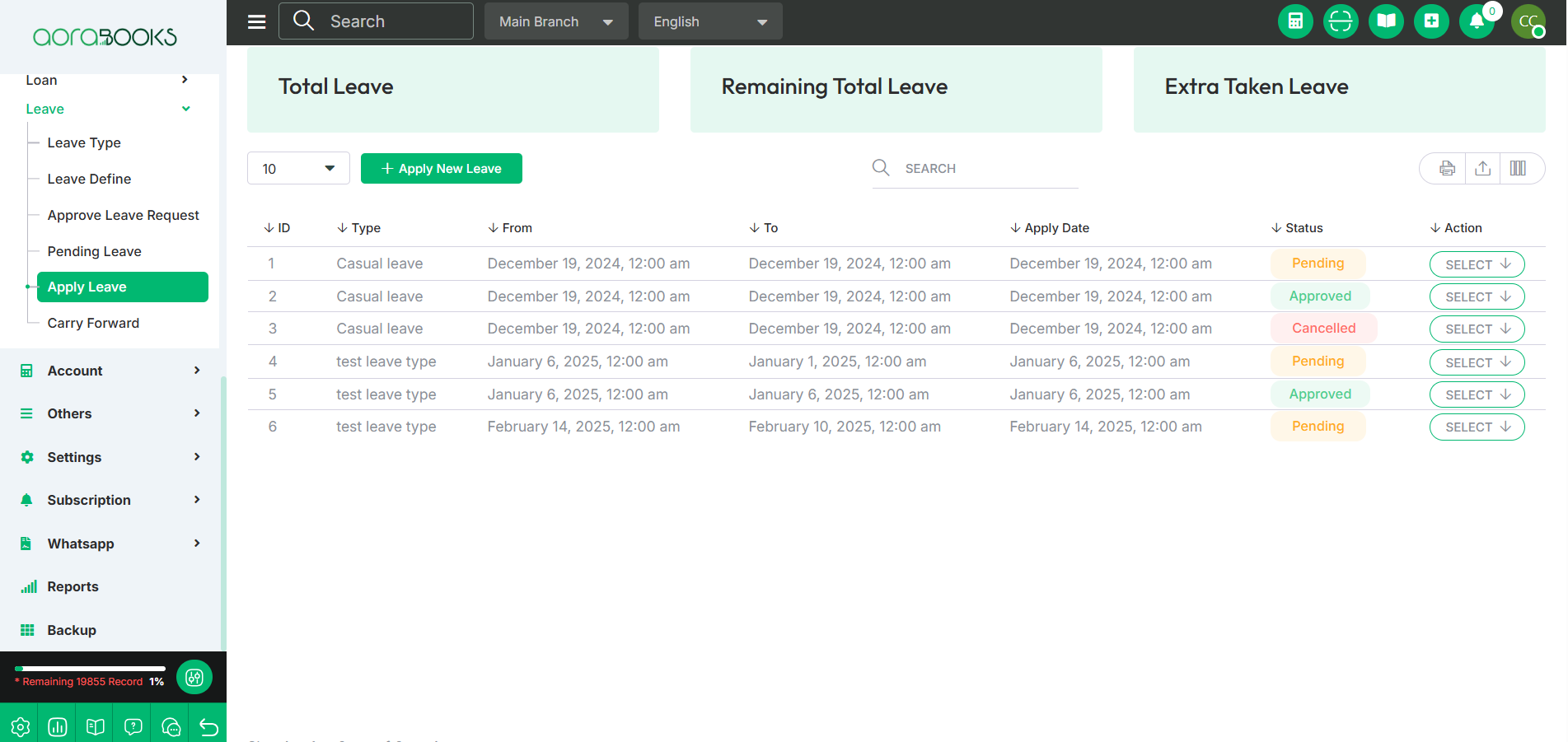
Search: You can find out any specific leave request from the list by using the search functionality

Export Data: You can export the data table from here.
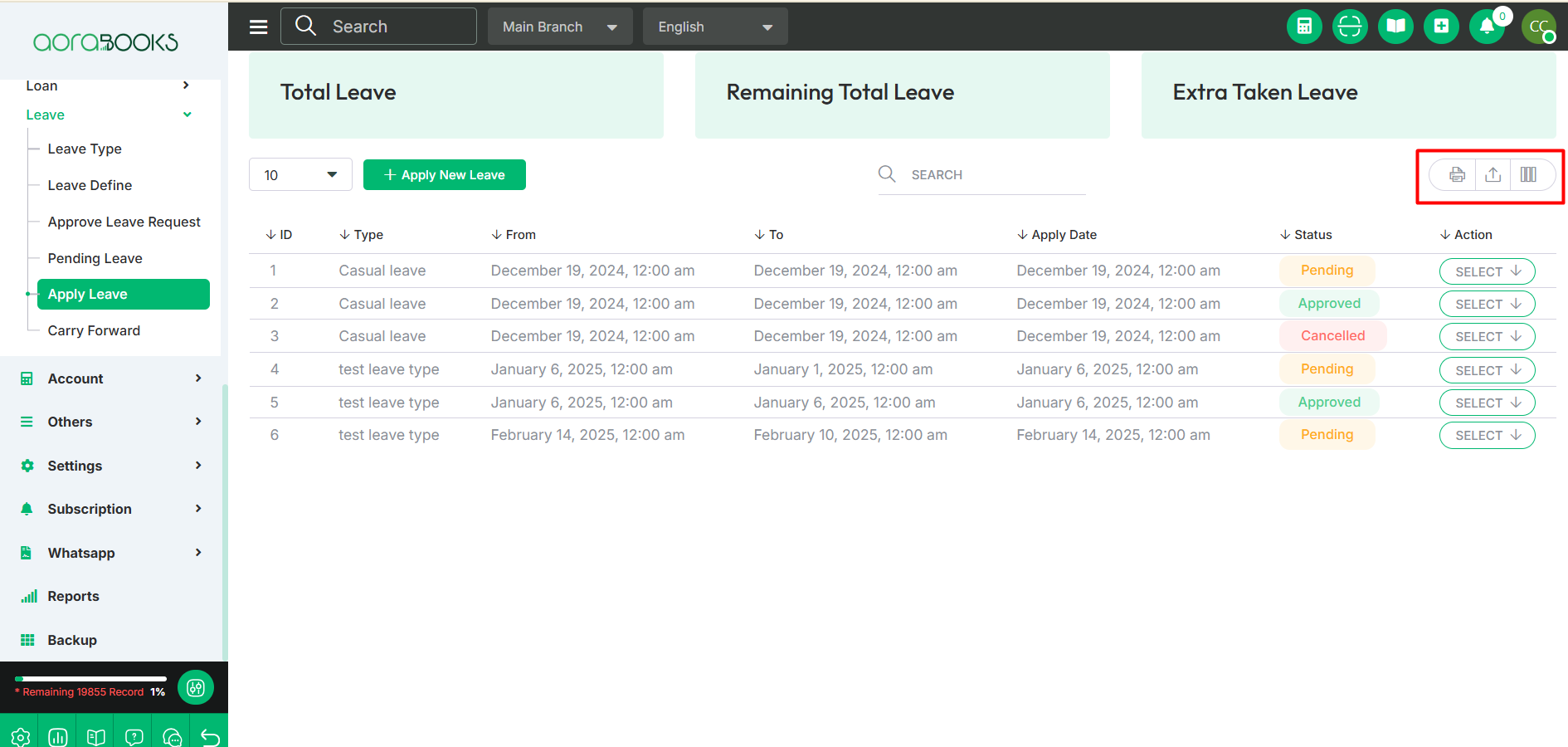
By clicking the select button, you can perform multiple actions, such as:
Edit: Modify the details of the leave request.
Delete: Remove the leave request from the list.

Apply New Leave: By clicking the button you apply for a new leave.to apply a new leave just follow the below steps:
To apply for leave, follow these steps:
Type: Select if the leave type is single day, multiple days, or half day.
Select User: Choose the employee applying for leave.
Apply Date: Set the date when the leave application is submitted.
Leave Type: Select the type of leave .
Leave Date: Set the date for the leave period.
Reason: Provide the reason for the leave.
Attachment: Upload any supporting documents if necessary.
Save: Click the save button to submit the leave application.
